SOLIDWORKS PDM Import Tool
Solution
The SOLIDWORKS PDM Import Tool imports data extracted from 3DEXPERIENCE into SOLIDWORKS PDM (using the SOLIDWORKS PDM XML Import Tool).
Features
To import the data, point to the ZIP file created by the SOLIDWORKS Extraction Widget, set any specifications or configuration and hit the OK button. The tool creates an XML file that can be used by the SOLIDWORKS XML Import tool to import the data.
When users select the ZIP file created by the SOLIDWORKS PDM Data Extraction Widget, the tool:
- Updates the data in a format that can be imported into SOLIDWORKS PDM
- Creates an XML file that can be used by the SOLIDWORKS PDM XML Import tool to import the data
The widget offers functionality to:
- Check if the data being imported already exists in SOLIDWORKS PDM, and if so, creates a reference to the existing data without changing it
- Rename files if, for example, files being extracted are based on a 3DEXPERIENCE sequence number or value, based on other logic, or to configure the files with more meaningful names and readjust the references to them
- Build a folder structure in SOLIDWORKS PDM based on user configured input
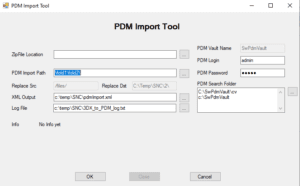
If you’d like more information about extracting SOLIDWORKS data from 3DEXPERIENCE and importing it into SOLIDWORKS PDM, contact us.
