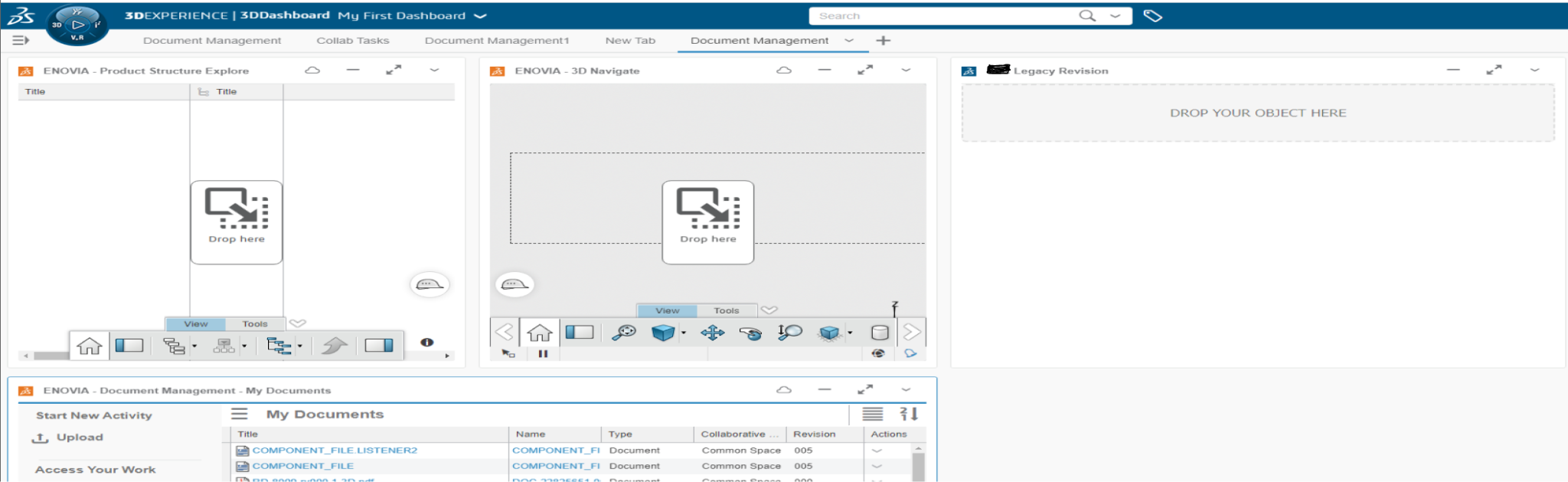xLM Solutions helps customers unlock the full potential of the 3DEXPERIENCE platform and one way we do that is by developing and customizing widgets that help users maximize productivity. We also empower users to develop custom widgets through our 3DEXPERIENCE Widget Development Fundamentals training class.
If you’re currently using the 3DEXPERIENCE platform, you know it has a variety of built-in widgets including:
- Engineering Release – used for BOM Management and release operations
- Product Structure Editor – Used for BOM Management manipulation and viewing of 3D Data
- Issue Management – Used for creating and managing issues
- 3DPlay – for viewing for various file formats
- Social Analytics – for viewing analytical data from the web
You’ve also likely realized that while these out-of-the-box widgets have some configuration options, they aren’t fully customizable. That’s why it’s beneficial for users to understand the fundamentals of widget development. If you’re interested in developing your own widgets to handle specific requirements or processes, this is the training class for you.
3DEXPERIENCE Widget Development Fundamentals Training Class Overview
xLM Solutions is proud to offer a 18-hour, virtual training course for businesses of all sizes.
The course consists of three 4-hour sessions that can be performed across three days or in another manner that accommodates the customer’s schedule.
Level: Fundamental
Duration: 18 Hours (Three 6-hour classes)
Course Material: English
Delivery Method: Virtual training via Teams
Support: PowerPoint Presentation
Each class focuses on different topics, which include but are not limited to a high-level overview of widgets and dashboards, widget architecture, widget development tools, widget APIs, simple widget exercises, JavaScript standards, JQuery reference, optionally embedding Angular framework in widgets and widget-specific recommendations. Visit xLM Solutions’ PLM Training page to learn more.
We also ask that participants understand the basics of 3DEXPERIENCE widgets, simple programming concepts, basic web development (JavaScript, HTML5 and CSS) and REST Web Services. Users should also have access to the front end and back end of the 3DEXPERIENCE Dev Environment, Visual Studio Code, Notepad++, Eclipse/Intellij for Java, Postman and 3DS documentation.
Contact xLM Solutions today to learn more and receive custom pricing.
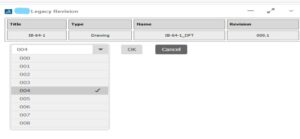
Understanding Widgets on the 3DEXPERIENCE Platform
Our experts have decades of experience working with Dassault Systèmes, including all aspects of the 3DEXPERIENCE platform. Widgets work on the Universal Widget API (UWA) format and we highly recommend using them to quickly access platform apps, community content, web content and other resources.
These simple tools can be shared with other users, duplicated, added or deleted with ease, moved to other dashboards and configured, all of which help maximize productivity and encourage collaboration.
We develop new widgets regularly and have a couple you can get started with right away:
3DEXPERIENCE Part List/BOM Report Widget
SOLIDWORKS PDM Data Extraction Widget
If you’d like more information about 3DEXPERIENCE widgets and training, contact us.