In today’s fast-paced business environment, efficient data management and collaboration are more important than ever. With the increasing complexity of PLM processes and the need for seamless collaboration across teams, tools that integrate systems are becoming essential.
That’s why I’m excited to introduce the 3DEXPERIENCE to Microsoft SharePoint Integration Tool—a solution designed to simplify workflows and enhance collaboration across your organization. For a closer look at our new solution, please watch our brief demo on YouTube.
A Comprehensive Solution for PLM and Collaboration
The 3DEXPERIENCE to Microsoft SharePoint Integration Tool bridges the gap between Dassault Systèmes’ 3DEXPERIENCE platform and Microsoft SharePoint. This integration, which functions similar to our SOLIDWORKS Enterprise PDM to Microsoft SharePoint Integration Tool, allows businesses to publish CAD data, derived outputs, and metadata from 3DEXPERIENCE directly to SharePoint. By leveraging the unique strengths of both platforms, organizations can streamline their data management processes while fostering greater collaboration across teams.
Key capabilities include:
- Metadata Mapping: Map 3DEXPERIENCE metadata to SharePoint columns for better data organization and visibility.
- Configurable Libraries: Select and organize data within specific SharePoint document libraries and subfolders.
- Advanced File Management: Enable versioning or overwriting of files as needed.
- Event-Triggered Publishing: Automate data publishing based on actions like saving files or promoting physical products in 3DEXPERIENCE.
- Flexible Deployment: Compatible with both cloud and on-premises environments, ensuring scalability and adaptability.
- Widget Integration: Use an intuitive widget interface within 3DEXPERIENCE for streamlined publishing.
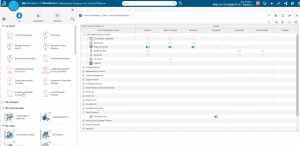
Transforming the Way You Work
Our integration tool was designed with your operational needs in mind. By automating the transfer of CAD files, metadata, and derived outputs, the solution eliminates manual processes and reduces errors, allowing teams to focus on what matters most. For example, engineers can continue working in their CAD systems while administrators monitor data publishing through the 3DEXPERIENCE Enterprise Integration Framework (EIF)—all without disruptions.
Once data reaches SharePoint, teams can take full advantage of its enterprise collaboration capabilities. Files are easy to access, organized within configured libraries and subfolders, and ready for use by non-PLM users across the enterprise. This dual-system approach provides the best of both worlds: robust data management in 3DEXPERIENCE and broad accessibility through SharePoint.
Real-World Application: A Peek Behind the Curtain
Consider this: a SOLIDWORKS user saves a part to 3DEXPERIENCE, associating it with a bookmark for reference. As soon as the part is saved, our integration tool listens for this event, extracts relevant data, and seamlessly uploads it to SharePoint. Metadata is mapped, derived outputs are published, and subfolders are created based on predefined rules—all in the background. The result? A fully automated workflow that saves time and ensures accuracy.
Administrators can monitor publishing events through the EIF widget in 3DEXPERIENCE, gaining insights into job statuses and export details. End-users can then access the published data in SharePoint’s intuitive interface, leveraging standard SharePoint functionality to view, download, or collaborate on files.
Ready to Learn More?
If you’re looking to streamline your workflows and enhance collaboration across your organization, the 3DEXPERIENCE to Microsoft SharePoint Integration Tool is the solution you’ve been waiting for.
Watch the demo for a deeper dive into its features and benefits. For more information or to schedule a demo, contact xLM Solutions today.

