Business Process Management (BPM) in 3DEXPERIENCE empowers organizations to streamline their workflows, automate approvals, and enhance collaboration across teams. Among the three primary roles—Business Process Designer, Business Process Player, and Business Process Analyst—the Business Process Designer role is key to creating and configuring workflows within the platform. In this post, we’ll focus on how to use this role effectively, building on insights shared in our recent webinar.
Want to see the Business Process Designer in action? Watch our YouTube video demo for a hands-on walkthrough of how to create and execute workflows in 3DEXPERIENCE.
The Foundation of 3DEXPERIENCE BPM
The Business Process Designer role enables users to create processes tailored to their specific needs. It uses the BPM 2.0 specification, an open standard for process modeling, ensuring flexibility and interoperability.
For a refresher on how processes are executed from the user perspective, check out our “Exploring Business Process Management in 3DEXPERIENCE” webinar, which covers the Business Process Player and Business Process Designer roles, as well as other aspects of BPM. Access the webinar recording on-demand here.
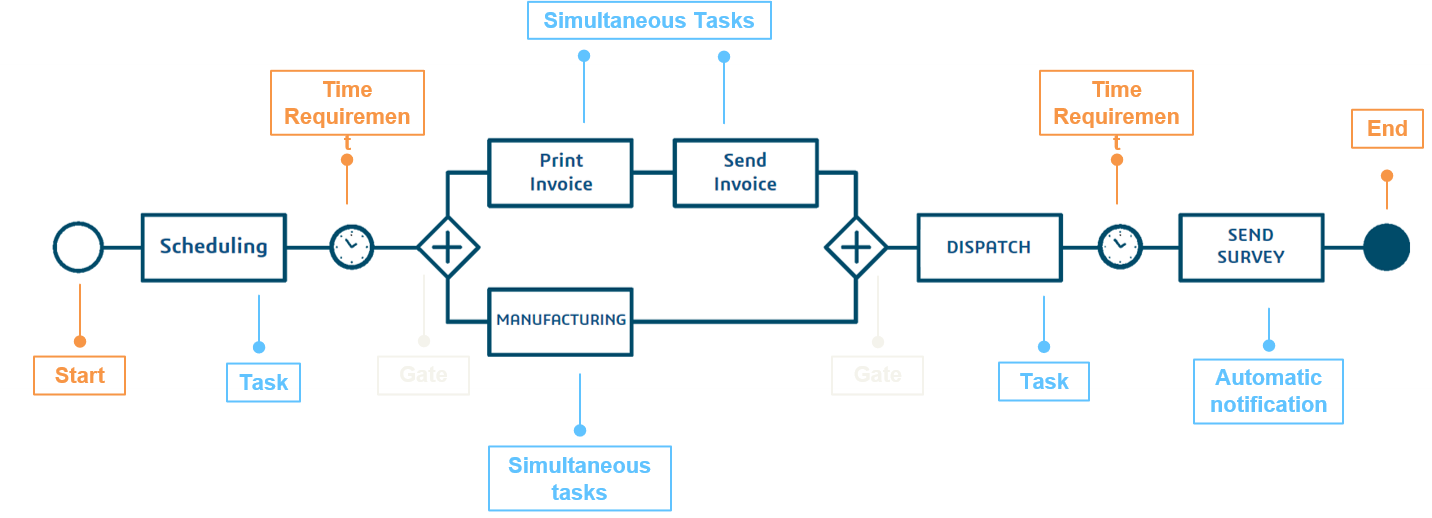
Step-by-Step: Creating a Business Process Model
The Business Process Designer role in 3DEXPERIENCE offers a powerful and intuitive way to design workflows tailored to your organization’s needs. From setting up nodes to configuring decisions and deploying models, this guide breaks down the key steps to help you create effective and efficient processes. Here’s how leveraging the role works.
- Getting Started:
Begin by selecting the Business Process Designer role in the 3DEXPERIENCE platform. Here, you can view existing models or create a new one by naming it and starting the modeling process.
- Modeling Nodes:
Use the intuitive drag-and-drop interface to define nodes, such as:
- User Nodes: Tasks requiring user interaction.
- Script Nodes: Automate tasks through pre-configured scripts.
- Sub-Processes: Incorporate nested workflows for complex processes.
Nodes can also be parallel, conditional, or event-driven, depending on your workflow requirements.
- Adding Logic:
Assign users to tasks dynamically or based on predefined roles. Configure forms and data fields for users to interact with, whether it’s text fields, dropdowns, or date pickers.
- Configuring Decisions:
Decision nodes guide the workflow based on user input. For example, a manager might decide between a “short” or “long” path based on business needs, with conditions pre-set in the system.
- Testing and Deploying:
After designing the workflow, test it for accuracy and functionality. Real-time saving ensures no data is lost. Once validated, deploy the process to production.
Key Benefits of the Business Process Designer Role
- Streamlined Customization: Build tailored workflows that adapt to your organization’s unique requirements.
- Enhanced Collaboration: Enable cross-functional teams to work seamlessly within a unified platform.
- Real-Time Insights: Leverage analytics and KPIs with the Business Process Analyst role to refine and optimize processes post-deployment.
How xLM Solutions Supports Your 3DEXPERIENCE BPM Journey
With over 19 years of experience working with PLM systems, including Dassault Systèmes’ 3DEXPERIENCE platform, xLM Solutions offers unparalleled expertise in data migration, integration, customization, implementation, and training. By leveraging tools like the Business Process Designer, xLM helps companies align their PLM solutions with broader digital transformation strategies and business objectives, driving efficiency, collaboration, and long-term growth.
The Business Process Designer role is just the start of what’s possible with 3DEXPERIENCE BPM. To see how these workflows come to life, check out our previous blog on the Business Process Player role and learn more about BPM’s full potential in this blog.
Ready to take the next step? Watch the full webinar for an in-depth walkthrough of BPM capabilities and get in touch for support with your next 3DEXPERIENCE project.

