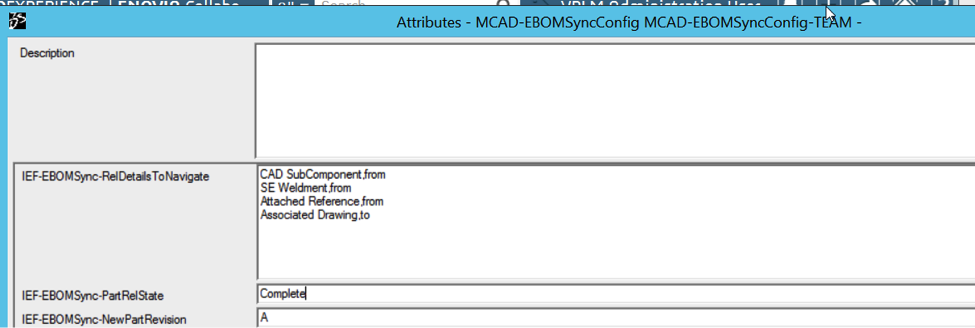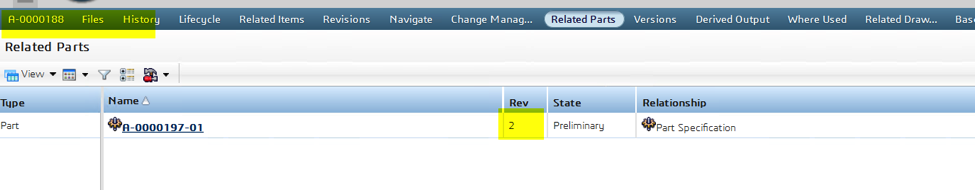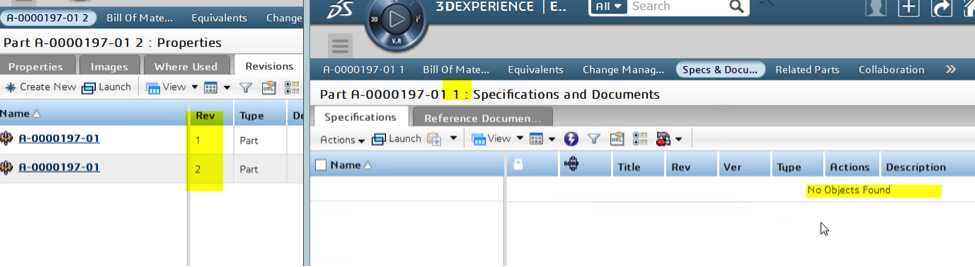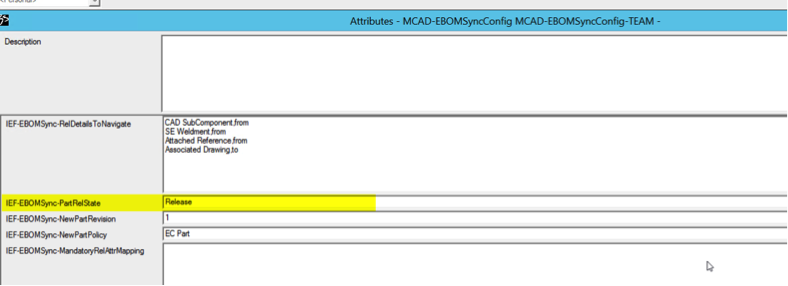In the xLM Talks blog series xLM experts will share and answer technical details for the benefit of the users. In this post, Hema Thirugapillai of xLM Solutions addresses the topic of, “Multiple Rev EC part on EBOM Sync.”
While working with one of our customers, who is integrating 3DEXPERIENCE to SOLIDWORKS, we were setting up the EBOM Synchronization functionality which builds the Engineering Bill of Materials (EBOM) to match the CAD Structure (i.e., in this case the SolidWorks CAD structure).
When you check-in the CAD Model, 3DEXPERIENCE creates a respective CAD object and upon EBOM Sync on the CAD object, the system automatically creates a related BOM Item (Part) object. Each CAD model within an assembly is associated with a specific part.
On our analysis, we found that EBOM Sync creates two revisions of the same part for single CAD instance as described in the below scenario and hence our solution to fix it.
How to avoid more than one EC Part (multiple revision for one part) creation while performing EBOM sync on single CAD Instance?
The EBOM Sync is executed on every SOLIDWORKS CAD Instance (configuration) to represent the CAD structure in 3DEXPERIENCE via Part. (i.e., EC PART is created for each CAD Instance upon EBOM Sync). Due to incorrect GCO setting, EBOM Sync creates two revisions of the Part for single CAD instance.
EBOM Sync with default GCO Setting:
By default, the PartRelState is set to complete in MCAD-EBOMSyncConfig GCO as shown below.
On Performing EBOM Sync on CAD Instance, Two revisions of EC Part are created and the highest revision is connected to CAD instance and the first revision is not connected to any CAD objects.
EBOM Sync after changing the Setting to Release:
- On the 3DEXPERIENCE server, start Matrix.
- Login as creator.
- Search: Name – “*EBOM*Sync*” [Note: make sure the correct GCO is selected]

- Right click – Properties – Attributes
- Set the value of “IEF-EBOMSync-PartRelState” to “Release”.
On Performing EBOM Sync on CAD Instance, only one revision of EC Part is created and connected to CAD instance.
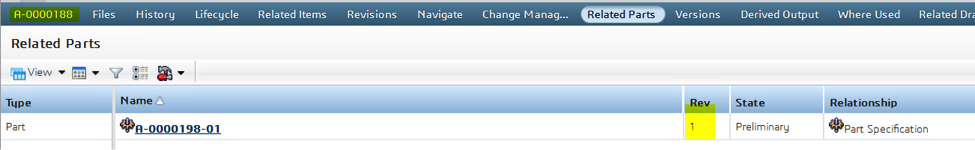 We would love to hear your feedback, comments, and questions. Let us know!
We would love to hear your feedback, comments, and questions. Let us know!