We have developed two new SOLIDWORKS data sharing tools that promote collaboration and allow data sharing between 3DEXPERIENCE and SOLIDWORKS PDM. Customers can use the tools separately or together with their SOLIDWORKS data.
- The first SOLIDWORKS data sharing tool, the SOLIDWORKS Extraction Widget, is a 3DX widget that extracts data from 3DEXPERIENCE.
- The second SOLIDWORKS data sharing tool, the SOLIDWORKS PDM Import Tool, is a standalone .exe file that imports data extracted from 3DEXPERIENCE into SOLIDWORKS PDM.
Together these tools allow users to collaborate with other departments, suppliers and vendors by sharing their SOLIDWORKS data.
SOLIDWORKS Extraction Widget
The SOLIDWORKS Extraction Widget gives users a way to extract SOLIDWORKS data out of 3DEXPERIENCE. This widget is geared toward the SOLIDWORKS data model which is based on the UPS/POWER’BY data model. Using this tool, customers can, for example, search for an assembly in 3DEXPERIENCE and extract all the data relating to the assembly – its related children, all linked CAD data and drawings – and places it in a ZIP file. The tool also creates an Excel file with all metadata related to the extracted SOLIDWORKS data, such as part number, description, revision, unit of measure, and engineering change information. Users can then share these files with other departments internally or vendors and suppliers to import into their SOLIDWORKS PDM as they collaborate on projects, using the SOLIDWORKS PDM Import tool.
As show below, to create the ZIP file, users click “Generate Report.”
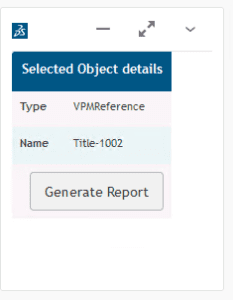
SOLIDWORKS PDM Import Tool
The SOLIDWORKS PDM Import Tool imports data extracted from 3DEXPERIENCE into SOLIDWORKS PDM. It points to the ZIP file created by the SOLIDWORKS Extraction Widget and updates the data in a format that can be imported into SOLIDWORKS PDM. It creates an XML file that can be used by the SOLIDWORKS XML Import tool to import the data.
The widget offers functionality to:
- Check if the data being imported already exists in SOLIDWORKS PDM, and if so, creates a reference to the existing data without changing it
- Rename files if, for example, files being extracted are based on a 3DX sequence number or value, based on other logic, or to configure the files with more meaningful names and readjust the references to them
- Build a folder structure in SOLIDWORKS PDM based on user configured input
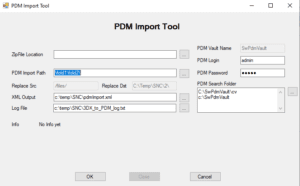
As more customers use these SOLIDWORKS data sharing tools, we will work on completing the loop to import the SOLIDWORKS data back into 3DEXPERIENCE.
If you’d like more information about extracting SOLIDWORKS data from 3DEXPERIENCE and importing it into SOLIDWORKS PDM, contact us.
