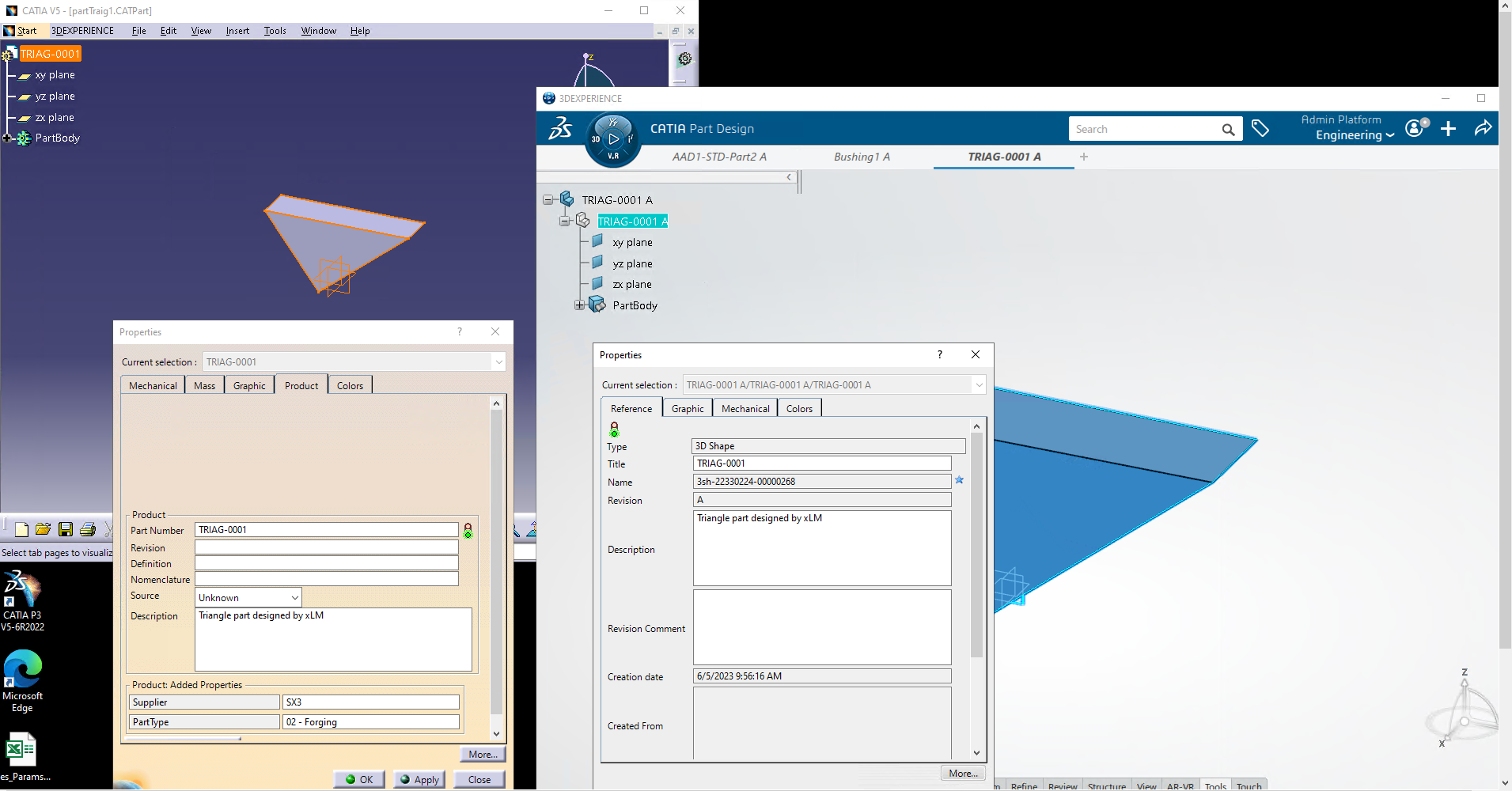There are many reasons to transition from CATIA V5 to CATIA 3DEXPERIENCE and Dassault Systèmes has developed a variety of tools to streamline the process, but users often require additional support when it comes to loading specific data from CATIA V5.
xLM Solutions has developed a new tool to address this challenge. Our CATIA V5 to CATIA 3DEXPERIENCE Data Load with Property Mappings Tool addresses a limitation with the File Based Data Import (FBDI) tool in CATIA 3DEXPERIENCE out of the box.
What is the CATIA V5 to CATIA 3DEXPERIENCE Data Load with Property Mappings Tool?
Dassault developed the FBDI tool to help users quickly and easily load data from CATIA V5 to CATIA 3DEXPERIENCE, but it doesn’t allow for the transfer of custom fields in CATIA V5 or unique mappings requirements. You’ve likely spent a lot of time developing custom fields in CATIA V5 and transferring those attributes into CATIA 3DEXPERIENCE is essential for a seamless user experience.
To solve this challenge and keep your workflows on track, we’ve developed a tool that uses a combination of the FBDI tool, business logic and custom EKL code to allow users to map custom properties with ease.
Our tool can be applied in a variety of ways, but one example involves companies that added Model-Based Definition (MBD) properties to their CATIA V5 models and require the same properties in CATIA 3DEXPERIENCE models as they move into the platform. For one customer we supported various attributes mappings such as:
- Cage Code
- CM Type
- Contract Number
- Contractor
We understand that your business uses custom fields for a reason and you need them to display in CATIA 3DEXPERIENCE. You could recreate the fields manually, but the process is complicated, time consuming and prone to errors if manually typed in. With our tool, you can streamline the conversion process, minimize data loss and simplify your deployment process.
Interested in seeing how it works? Watch our demo on YouTube to learn more and get in touch with our team to see if the tool is right for your business.
Enabling One Source of Truth with CATIA 3DEXPERIENCE
As I mentioned earlier, there are many reasons to move from CATIA V5 to CATIA 3DEXPERIENCE. One of the main and most obvious reasons, of course, is that the 3DEXPERIENCE platform is the future of Dassault’s offerings – and with good reason.
Dassault has brought all of its solutions into the 3DEXPERIENCE platform to bolster collaboration among global teams, maximize efficiency, accelerate innovation and provide a seamless experience where users have all of the data and tools they need to make informed business decisions at their fingertips.
These are just a few of the reasons why many of our customers are choosing CATIA 3DEXPERIENCE, but that’s not to say CATIA V5 isn’t still the best fit for some companies. Every situation is unique, and helping business leaders evaluate new solutions and their options for implementation, data migration, integration and customization are among our specialties here at xLM Solutions. Please get in touch if you’d like help evaluating CATIA 3DEXPERIENCE and CATIA V5.
Enhancing CATIA V5 is Easy with xLM’s Support
Whether you’re using CATIA V5 and plan to continue to do so or are in the process of moving to CATIA 3DEXPERIENCE, xLM Solutions can help ensure your respective solution works exactly the way you want and need it to.
We have developed a variety of tools, widgets and custom solutions to enhance CATIA V5 or optimize your experience with CATIA 3DEXPERIENCE, including:
CATIA V5 to CATIA 3DEXPERIENCE Data Load with Property Mappings Tool – Allows users to quickly and easily load property mappings from CATIA V5 to CATIA 3DEXPERIENCE.
PDM CATIA Integration Tool – Manages non-value-added steps that engineers would otherwise have to perform when managing CATIA V5 in PDM.
3 Ways to Automate CATIA EXPERIENCE Tasks with EKL Scripts – Automate certain CATIA tasks that make your work with CATIA 3DX quicker and more efficient.
Update Revision 3DEXPERIENCE Widget – Designed for on-premise implementations and compatible with CATIA 3DEXPERIENCE, this widget allows users to save new Drawings or Documents to a later revision instead of starting from the first revision in the revision sequence.
Proper planning is the key to a successful implementation, whether working with CATIA 3DEXPERIENCE or another solution. It’s important to identify limitations or constraints before initiating the implementation process and have a plan in place for how you’ll deal with them. If the need to transfer property mappings is a barrier to your CATIA 3DEXPERIENCE implementation, we can help.
Our team is also available to discuss other aspects of CATIA V5, CATIA 3DEXPERIENCE and the 3DEXPERIENCE suite of solutions with you. Please let me know if you have any questions and watch the demo for this tool to learn more.