Migrating CATIA data into 3DEXPERIENCE can feel overwhelming. Complex assemblies, linked files, revisions and metadata all add up to a high-stakes process. In our webinar, “Migrating CATIA Data to 3DEXPERIENCE,” I shared what I’ve learned from years of helping customers move their data successfully.
The bottom line: with the right planning, cleanup and tools, you can make the transition smoothly and set your team up for long-term success on the Dassault platform.
CATIA V5 vs 3DEXPERIENCE: Which Path Should You Take?
One of the first questions I always hear is whether to migrate CATIA V5 data “as is” or transform it into CATIA 3DEXPERIENCE.
- Keep data in CATIA V5 if suppliers and vendors still depend on it, or if training and licensing costs make switching impractical.
- Move to CATIA 3DEXPERIENCE if you want newer technology, better platform integrations and capabilities like using multiple revisions of the same part in an assembly.
In most cases, I recommend moving forward to 3DEXPERIENCE. Dassault provides backward-save options, so you can still share V5 files with partners when needed. That way you benefit from the modern platform internally while supporting external requirements.
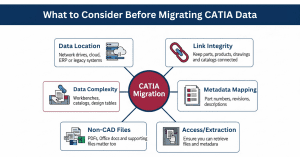
What to Consider Before Migrating CATIA Data
CATIA migrations are more than a file transfer. Before you start, take time to analyze your data and answer a few key questions:
- Where is the data stored? Network drives, cloud systems, SmartTeam, ENOVIA, ERP or older PLM systems?
- How is it linked? Parts, products, assemblies, drawings, catalogs and design tables all need to stay connected.
- What metadata exists? Part numbers, descriptions, revisions, dates and owners need to map properly into 3DEXPERIENCE.
- What non-CAD data is involved? PDFs, Office files and other documentation may need to move too.
- Can you access everything? Some systems require third-party help to extract files and metadata.
Answering these questions up front helps avoid surprises that can derail a project later.
CATIA Migration Challenges You Can Expect
Here’s one hard truth: bad data always shows up during migration. I see the same issues again and again, including:
- Duplicate part numbers or file names
- Missing or incorrect metadata (revisions are mandatory in 3DEXPERIENCE)
- Broken or missing links between assemblies, subassemblies and drawings
- Revision schemes that don’t align with 3DEXPERIENCE standards
- Legacy behaviors unsupported in 3DEXPERIENCE, like assemblies referencing two different revisions of the same part
Cleaning up data before migration isn’t optional — it’s essential.
Tools and Technologies for CATIA Data Migration
Dassault provides several supported methods to migrate CATIA data into 3DEXPERIENCE. The right choice depends on your source system, target environment (on-premise or cloud) and project complexity:
- FBDI (File-Based Data Import) – Imports files directly from network drives into 3DEXPERIENCE. Best for smaller data sets. Can use EKL scripting to map properties.
- EDAT (ENOVIA Development Acceleration Toolkit) – The official on-premise migration tool. Works for SmartTeam, Designer Central and SolidWorks PDM migrations. Supports mapping, delta loads and large volumes of data.
- XTA (3DEXPERIENCE Transition Assistant) – The tool for cloud migrations, currently supporting SmartTeam and SolidWorks PDM, with Designer Central support on the way.
- XPDM / EIF Frameworks – For custom or complex migrations, including legacy systems like VPM, LCA, Teamcenter, Windchill and others.
Each tool has trade-offs in speed, licensing and data preparation. That’s where experience matters — knowing how to configure them properly is often the difference between success and frustration.
How xLM Solutions Supports CATIA Users
At xLM Solutions, we don’t just migrate data — we help organizations unlock the full value of CATIA, whether you’re on CATIA V5 or 3DEXPERIENCE. CATIA is the world’s leading 3D CAD platform, used by engineers, designers and systems engineers to design, simulate and analyze the products that shape our daily lives.
We support role-based functionality, including:
- Engineers – develop higher-quality products faster with streamlined workflows
- Designers – use advanced materials and prototyping to improve decisions and product quality
- Systems Engineers – manage the full development process, from requirements and modeling to simulation and embedded software
- And More
We advise on when and how to upgrade from V5 to 3DEXPERIENCE, enhance existing implementations and configure solutions to fit your business needs.
Custom Tools That Extend CATIA
Over the years, we’ve built specialized tools to help our customers solve everyday challenges:
- CATIA V5 to 3DEXPERIENCE Data Load with Property Mappings Tool – Extends the FBDI process with business logic and custom EKL code to make property mapping more reliable.
- PDM–CATIA Integration Tool – Provides bi-directional mapping between SOLIDWORKS PDM variables and CATIA parameters (including title blocks). By eliminating manual, non-value-added steps, it saves engineers time and lets them focus on design.
- CATIA Extractions, PDF and STEP File Creation – We have extracted data from various legacy systems like ENOVIA SmarTeam, LCA and VPM, rebuilt links, and have mass converted CATIA data to other neutral formats such as PDF and STEP files.
These are just a few examples. We’ve developed many more CATIA-focused solutions and can create new ones to meet unique requirements.
Plan Your CATIA Migration with Confidence
Migrating CATIA data to 3DEXPERIENCE takes planning, testing, the right tools and real expertise. Done right, it’s more than a data transfer — it’s a chance to improve processes, clean up legacy systems and position your company for growth.
At xLM Solutions, we’ve guided customers across industries through successful CATIA migrations and beyond.
Watch the Webinar Recording to hear the full session, or contact us to talk about your CATIA projects.

