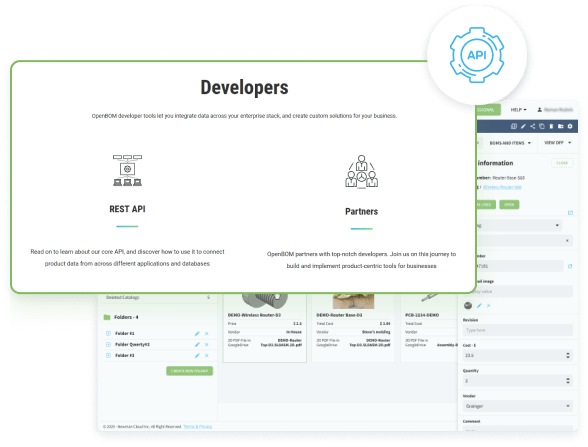Change is constant in today’s rapidly evolving business world and companies need a PLM solution that can keep up and adapt as their needs change. xLM Solutions offers PLM and PDM implementation, integration, data migration and customization services to help ensure your solution works the way you want and need it to, and one of the solutions we’re proud to partner with is OpenBOM.
OpenBOM is a cloud-native PLM and PDM solution that offers a software as a service (SaaS) global collaborative platform based on multi-tenant architecture. The solution’s structure was designed with speed and security in mind, yet it features an Microsoft Excel-inspired User Interface (UI) that makes it easy for teams to collaborate around the world in real time.
If you’re considering a move to OpenBOM, xLM Solutions can help. We offer a full range of services for OpenBOM users, and have developed useful tools like this video to help optimize your user experience.
Integration is Easy with OpenBOM
Most PLM solutions come with a high level of out-of-the-box functionality, but integrating your existing tools is still a process. OpenBOM features built-in plugins for SOLIDWORKS, Oracle NetSuite, Fusion 360, Quickbooks and many other solutions. You can add CAD integrations and begin sending files to OpenBOM in as little as a few minutes.
Out-of-the-box integrations give your time exceptional control of data, product development lifecycle, inventory management, procurement planning, production and other processes, whether you’re operating out of a single office or across multiple sites around the world.
OpenBOM is able to streamline the integration process, in part, because it uses REST API, a type of application programming interface that conforms to the standards of representational state transfer architectural style. REST APIs were developed to manage communication across complex networks and make it easy to customize and integrate new capabilities when applied to a solution like OpenBOM.
REST APIs also form the foundation of one of our favorite OpenBOM’s features: User-defined commands.
How to use OpenBOM’s New Command Feature
OpenBOM is always enhancing its solution to deliver the best user experience possible and one update earlier this year included a new customization mechanism known as user-defined commands. With the user-defined commands feature, OpenBOM users can develop custom commands to automate repetitive tasks, streamline data exchange and deliver one source of truth across their enterprise.
In this video, I discuss how you can use this new feature to integrate OpenBOM data with other systems and generate custom reports. Custom commands help eliminate manual data entry and input, allowing users to connect processes and create a digital thread. You can also use them to quickly change business logic and processes.
xLM is Your Best Resource for REST API-Based Customizations
OpenBOM is highly functional right out of the box, but customization may still be required to ensure the solution complements your unique business functions. xLM Solutions can help. We have ample expertise developing custom software solutions using REST API and user-defined commands and our experts are available to help you create custom commands for exporting data and completing other tasks.
In this blog post, OpenBOM co-founder and CEO Oleg Shilovitsky discusses REST API, user-defined commands and offers a few examples of how xLM Solutions can help customize this SaaS PLM solution.
Through our partnership with OpenBOM, we’re also proud to offer FREE access to the solution. Click here to register and see it in action for yourself. If you’re interested in learning more about OpenBOM and its capabilities, as well as your customization options through xLM Solutions, please get in touch.