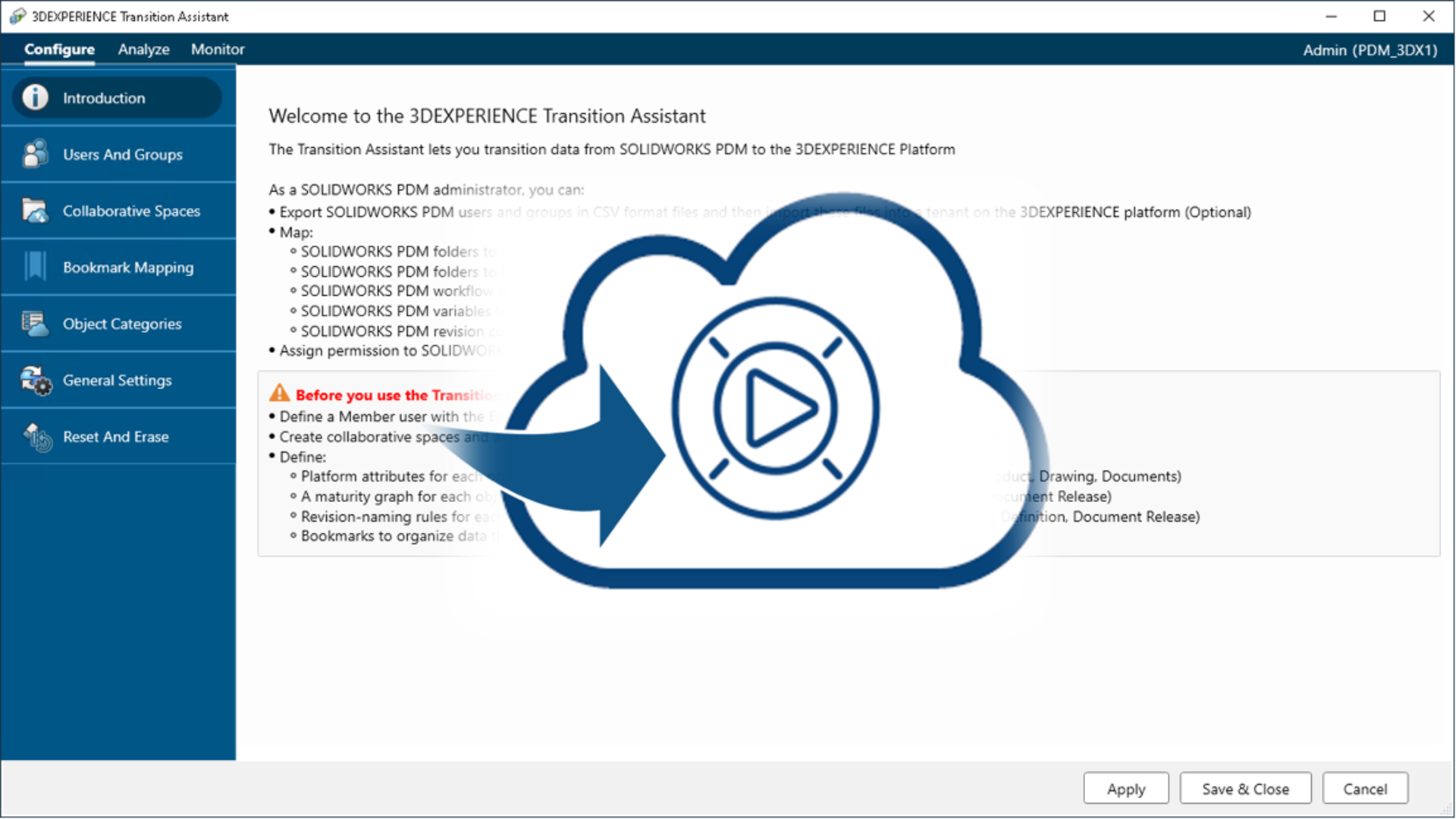Data migration is an essential component of any 3DEXPERIENCE project and loading data from SOLIDWORKS PDM and ENOVIA SmarTeam to the platform on the Cloud just got easier thanks to a new tool found in Dassault Systèmes’ R2023x FD03 release.
The XTA-OC 3DEXPERIENCE Transition Assistant is an integration framework-based tool that will help businesses of all sizes ensure a smooth transition, but there are a few things you need to know before using it.
Unpacking the New XTA-OC 3DEXPERIENCE Transition Assistant Tool
3DEXPERIENCE on the Cloud is changing the way modern companies do business and it’s easy to see why. The solution and its easy-to-use interface empower global teams to work collaboratively in real time via a single, interactive environment that streamlines business processes and accelerates innovation.
In my opinion, the solution just got even better with the addition of a simple, yet powerful tool in the R2023x FD03 release. I’m talking about the XTA-OC 3DEXPERIENCE Transition Assistant, a new tool that streamlines data migrations from SOLIDWORKS PDM and ENOVIA SmarTeam to the 3DEXPERIENCE platform on the Cloud.
As we discussed during our recent 3DEXPERIENCE Roundtable discussion, the 3DEXPERIENCE Transition Assistant is revolutionary because it’s the first tool of its kind from Dassault Systèmes to really support data migrations on the Cloud and facilitates every step of the data migration process, including multiple revisions, data mappings, etc.
As Dassault Systèmes explains, the tool enables Migration Managers to:
- Configure the complete migration scenario and mapping of data within a single utility streamlining the overall process
- Analyze migration jobs prior to migration execution to fix errors upfront and reduce the number of trial runs
- Utilize a temporary sandbox cloud environment to prepare for the final migration to the production environment
- Complete the migration on the production environment
Integration Framework Technology Arrives to 3DEXPERIENCE on the Cloud
One of the best parts of the XTA-OC 3DEXPERIENCE Transition Assistant solution is that it uses integration-framework technology. In case you aren’t familiar with this term, integration framework is a process for integrating data on Cloud environments and the tool works by extracting data from SOLIDWORKS PDM or ENOVIA SmarTeam in a step format. It then uses the step format to import into 3DEXPERIENCE on the Cloud.
It appears the tool will initially support just SOLIDWORKS PDM and ENOVIA SmarTeam, but will likely be adaptable to serve other systems and 3DEXPERIENCE on the Cloud data migrations. We’ve been eagerly awaiting the arrival of the XTA-OC 3DEXPERIENCE Transition Assistant, but will note that there are a couple of likely limitations to consider.
First, it’s included in the first release on 2023x FD03, which means it may be a limited-availability release. Anyone looking for in-depth migrations should probably wait or at least expect to utilize future fixed packs until the tool becomes more mature. We don’t expect it to immediately support advanced migration projects, but the good news is that you have other options when working with on-Cloud environments.
How to Choose the Right Data Migration Process
If you’ve ever worked on a data migration project before, you know you have options when it comes to performing the process. The options vary significantly depending on whether you’re using an on-premise or on-Cloud environment.
The XTA-OC 3DEXPERIENCE Transition Assistant may be the perfect tool if you’re planning a data migration from SOLIDWORKS PDM or ENOVIA SmarTeam to 3DEXPERIENCE on the Cloud.
For on-premise data migrations, Dassault Systèmes offers an XPDM transfer application for PDM data that can load multiple CAD data into the system, whether it’s CATIA, AutoCAD, SOLIDWORKS, etc. It supports full history, data mappings and much more, and is our go-to process for on-premise data migrations.
Proper Planning is the Key to a Successful Data Migration Project
Even though it’s nice to know you have options for performing a data migration, that doesn’t make the process any less overwhelming. After all, there are a lot of variables to consider and the ultimate goal is to get your data loaded correctly without any unforeseen challenges that cut into your project’s financials and team’s productivity.
Unfortunately, the latter is the case all too often. An estimated 83% of data migrations fail or exceed budgets or timelines, per Gartner. Prolonged or failed data migrations are problematic for major companies, but even riskier for smaller companies that are spreading the work out across fewer people.
The solution, based on our experience, is to work with a PLM consultant like xLM Solutions that can support the process from start to finish. Our team can help you define a clear strategy, create a backup of your data before the migration, select and execute the right tools for the project and test the process, as well as your migrated data before you use it in production.
Getting Ready for the XTA-OC 3DEXPERIENCE Transition Assistant
One thing that can make or break your data migration project is the quality of your data. We see this a lot and the XTA-OC 3DEXPERIENCE Transition Assistant for 3DEXPERIENCE on the Cloud is no different. The tool will not work unless your data is super clean and prepared for the loading process. It cannot have any missing or broken reference files or anything of that nature.
We foresee this being a challenge for companies planning a data migration from SOLIDWORKS PDM or ENOVIA SmarTeam to the 3DEXPERIENCE on the Cloud and have developed a process and tool set to help. The SOLIDWORKS PDM Reference Clean Up Process was designed for SOLIDWORKS PDM, but can be adapted to ENOVIA SmarTeam, and reports on and corrects broken references and other problems with your data. After running our process, your data will be ready for loading via the XTA-OC 3DEXPERIENCE Transition Assistant.
My advice? If you’re planning a data migration project to 3DEXPERIENCE (or any solution), don’t go it alone. Our experts can help ensure your data migration project is a success, but we can also help you determine how it fits within your long-term digital transformation goals and identify other opportunities for improvement. Please get in touch today to start planning your data migration project or to inquire about our SOLIDWORKS PDM Reference Clean Up Process.