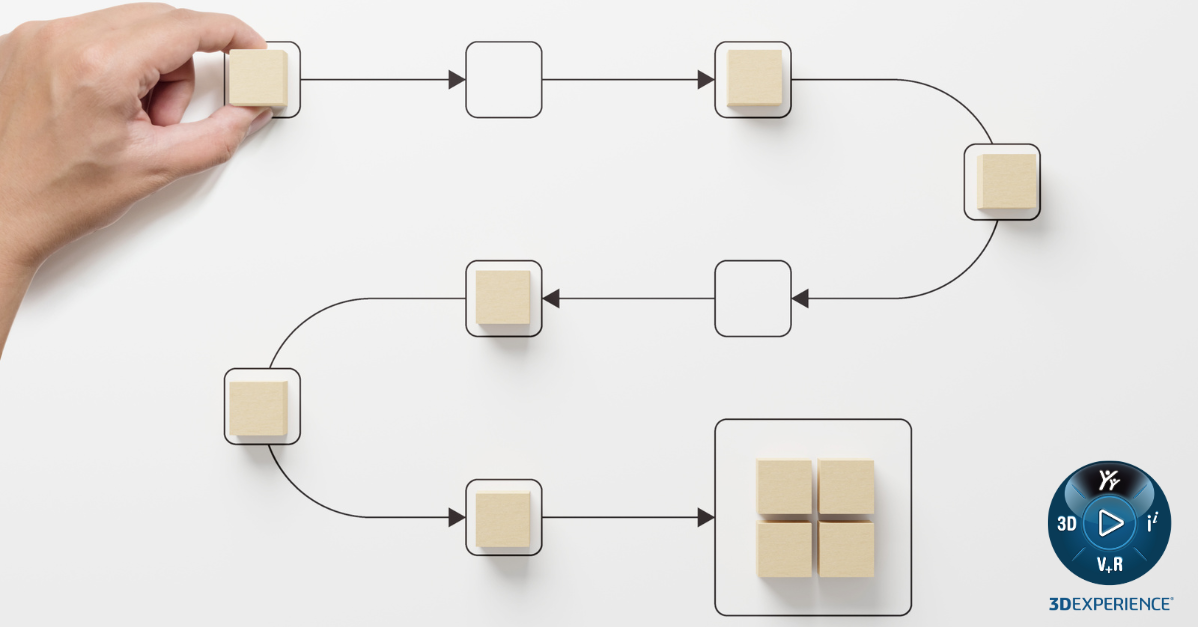Managing engineering change in 3DEXPERIENCE often sounds simple: promote a document, physical product or drawing, get approvals, release it. But if you’ve ever tried doing that with ENOVIA’s standard tools, you know how tedious, and limited, it can be.
ENOVIA lets you move objects through lifecycles and maturity states like In Work, Frozen, or Released. There is out of the box functionality in 3DEXPERIENC to approve and make changes such as routes and Change Actions (CAs), etc., but it doesn’t provide what most teams really need: a true workflow mechanism that routes tasks, enforces process logic, and manages approvals with flexibility in a true process management tool.
That’s exactly the gap we set out to close in a recent demo using Dassault’s Business Process Management (BPM) solution, formerly Interop. For a deep dive into our “Engineering Change & Release Workflow Solution for 3DEXPERIENCE,” click here.
Why ENOVIA Isn’t Enough on Its Own
Out of the box, ENOVIA can:
- Promote objects to new states
- Support basic approval routes
- Change objects such as CAs, CR, COs
…but it falls short when you need:
- Conditional logic (e.g. reject and return to an earlier step) flow through different paths based on various conditions
- Group reviews like Change Control Boards (CCB)
- Dynamic assessment of tasks
- Ability to create automated tasks, to call web services and integrate with other systems
- Task ownership and clear accountability
- Automatic enforcement of transitions (so users can’t skip steps)
- Integrated feedback and redlining during review
That’s why many teams either bypass approvals or manage them manually outside the system — leading to compliance risks, rework, and wasted time.
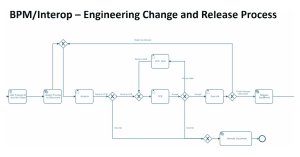
What BPM Brings to the Table
Integrating 3DEXPERIENCE ENOVIA with Dassault’s BPM solution brings a true workflow engine into 3DEXPERIENCE. In the demo, I shared the various functionality:
- Triggers automatically when a document moves from In Work to Frozen
- Automatically and/or dynamically assign user to tasks nd allow them to and add information
- Dynamic flow process based on company specific process and their approval decisions
- Allows users to redline documents and attach feedback via 3DEXPERIENCE’s OOTB redline functionality
- Enables rejection, revision, and resubmission — all handled by the system
- Automatically promotes the document to Released once approvals are complete
It’s not just a series of states — it’s a connected process that ensures reviews happen in order, with full traceability.
The Advantage of the Business Process Designer Role
None of this would be possible without the Business Process Designer role in 3DEXPERIENCE. This role unlocks the Process Design application, where we can:
- Define triggers (like promotions)
- Map out every step in the workflow
- Set conditions for rejection or approval
- Assign tasks to individuals or groups
- Integrate feedback loops and attachments
It’s this role that transforms 3DEXPERIENCE from a system of static states into a platform capable of managing real business processes.
A Richer Approval Process
The result is a richer approval process than ENOVIA can provide alone. Instead of chasing people down for sign-offs or dealing with manual routing, the BPM engine ensures:
- Tasks go to the right people at the right time
- Users can’t promote objects out-of-sequence
- Every decision is documented
- Revisions restart the process automatically
In the demo, we even showed how a document rejection leads to creating a new revision, updating the file, and resuming the workflow seamlessly — all tracked inside 3DEXPERIENCE.
Built Inside the Platform, Configured by xLM
This isn’t a bolt-on tool or a separate system; it’s fully integrated into 3DEXPERIENCE, using Dassault’s own capabilities. What makes it powerful is how it’s configured and tailored to your unique processes.
At xLM, we specialize in designing these workflows so teams can move beyond tedious, manual approvals and into structured, automated processes that save time and reduce risk.
If you’re frustrated with ENOVIA’s limits, there’s a better way — and it’s already in the platform.
Watch the demo to learn more and contact us to discuss how a BPM-driven workflow could work for your team.